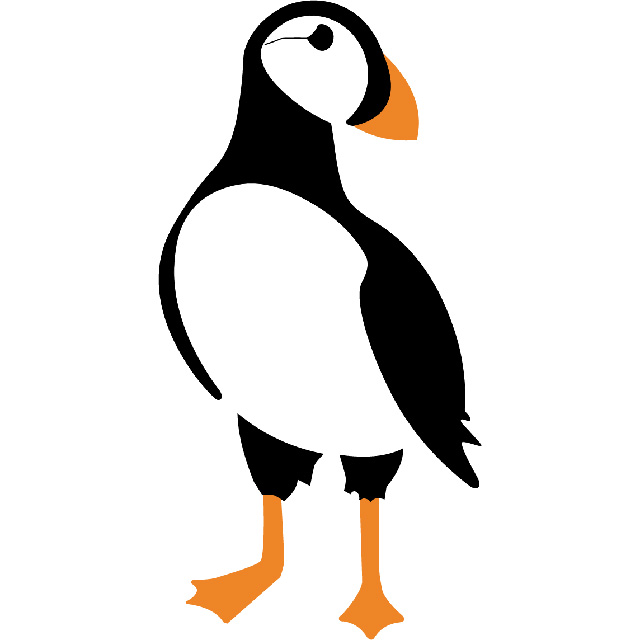Hi
* On screen, I had done an exercise with Biber trial a while back,
but I still have a question:
""How do I materialize the pieces once ordered using Lasercut?""
How do I assemble the set made with Biber?.
Thanks for your help
( i can't upload together more than 1 file, here ?
You are almost there, one thing you need to consider for laser cutting ( I assume you are using 3 axis machine) is that the side faces of the non-orthogonal joints may not be cut in angle like a 5 axis machine, therefore you need to make sure you avoid edges with slanted faces. for the same reason Biber offers an option called "face alignment" under general settings for many of the standard joint. make sure you choose orthogonal!
next is to make a 2d polygon from each part. in your case, because the parts are simple you can use the "raw part" options from shell component. for more complex parts you may want to bake the objects in Rhino and use " Make2d " command. these polygons then can be used for contouring in your laser machine,
thuopa
Thanks for the comment,
But precisely, if the faces aren't angled (since I don't have a CNC machine or robot to cut the 3D pieces according to the angles between panels), cutting the faces orthogonally won't be a solution for assembling the pieces, because the connections between faces aren't orthogonal in that volume, and where would the necessary angle for assembly and perfect placement come from? I think what I'm asking is quite simple, just to find a real use for it in Biber and a volume I wanted to build, almost by hand, after cutting each piece. Can you still help me? Of course, if you have a CNC machine or a robot, everything will be easier! (That's not the case here.)
It's also a shame that Biber depends on OpenNest to optimize the output of the parts. (Another way to complicate construction, since OpenNest isn't always easy to use; it always seems to have some kind of error.)
I feel somewhat disappointed with Biber as a plugin for assembling or manufacturing parts.
And I even started with the simplest of several objects.
Help! Thanks!
Can you tell me how to finish this simple object with Biber so I can bring it to life? I don't have a CNC machine. What kind of joint do you recommend, or how can Biber help me solve this problem so I can assemble it correctly?
Thank you for your help!
here the file gh
can upload here a gh file ?
gh file
very simple....
here is an example of how you can maintain the angle between the parts while making orthogonal cuts, the GH file will follow soon
and screen shot from the GH file, I used native grasshopper components for unfolding and packing along X axis if you wish to not use the open nest, however, from this point onward , the packing inside a sheet can be done manually
Thanks
I'm studying it