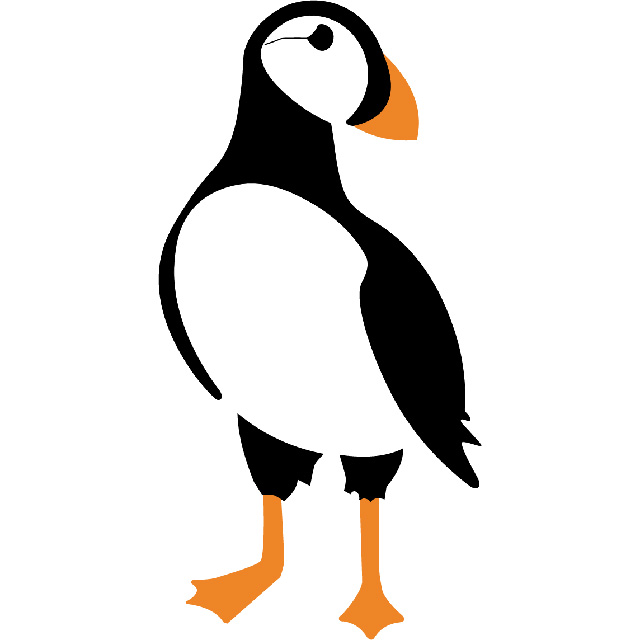Github integration within Grasshopper
May 12, 2024

We are thrilled to unveil our latest creation SwarmSync, the revolutionary new plugin designed to seamlessly integrate Grasshopper with GitHub. Now live and available for download, SwarmSync empowers architects and designers to effortlessly manage version control and collaborate on projects, directly within the Grasshopper environment. what you can do with SwarmSync?
- 🔗 Seamless Integration: Connect your design workflows with GitHub without ever leaving Grasshopper.
- 🔄 Real-Time Collaboration: Share updates, synchronize changes, and effectively manage team projects.
- 🛠️ Enhanced Project Management: Navigate through the complexities of project versions with ease
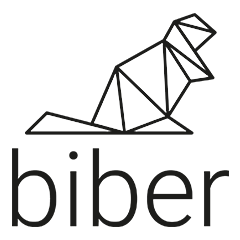
Biber 1.4.0.3 is released!
March 23, 2024

We are thrilled to announce the release of Biber V1.4.0.3, packed with exciting new features and enhancements! Whether you’re a seasoned professional or just starting out, this update is designed to enhance your experience with Biber.
Here are some of the highlights of this release:
- Compatibility with Rhino 8
- Improved Licensing System
- Merge Multiple P.P.S Components
- New “Add Feature” Component
- Enhanced Building Butt Joints
- Controlled Part Fitting Direction
- Custom Lap Joint for Effective Milling
- Bounding Box Filters
Plus, numerous bug fixes and performance enhancements to ensure a smoother experience overall.
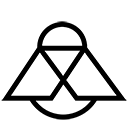
Woodbee 1.2
June 22, 2023

Greetings, Rhino and Grasshopper enthusiasts!
We are excited to present a game-changing plugin that not only empowers you to use Grasshopper as a mini CAM software but also offers seamless integration with Woodbee to KUKAprc. This powerful combination opens up a whole new world of possibilities for your manufacturing workflows. Say goodbye to complex CAM software and embrace the simplicity and flexibility of Rhino+ Grasshopper.
To help you get started on this exciting journey, we have curated an extensive playlist of tutorials that will guide you through the plugin’s capabilities, including the Woodbee to KUKAprc integration. These tutorials cater to users of all skill levels, ensuring everyone can dive in and explore the boundless potential.
Access the tutorial playlist here: Rhino+ Grasshopper CAM Tutorials
Wishing you a fruitful CAM experience with Rhino+ Grasshopper and the Woodbee to KUKAprc integration!
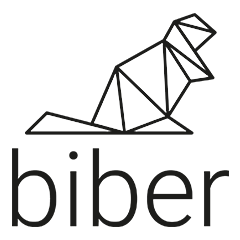
Biber 1.3.0
February 2, 2023
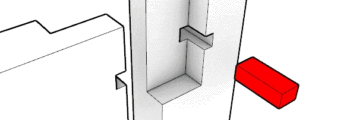
Biber v 1.3.0 is release! In this upgrade you can benefit of additional functionality such as assembly sequence simulator (ASS) and “Add feature” component where you can add extra cut-outs, additions pins and dowels in joints.
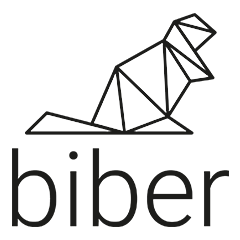
Biber 1.2.0.0
November 27, 2022

We have included End-Frame components to generate scaffolding to support and guide the assembly during the installation process. You will also find some improvements in handling the non-manifold joints.
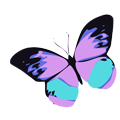
Butterfly V3.0 is now available
November 12, 2022
In the new version :
- More charts are added.
- It is possible to group the data,
- The chart can be created in both Image and Family form.

Macaw plus V 3.0.0
October 3, 2022
The Macaw plus is now compatible with Revit 2020,2021,2022 and 2023. Feel free to download the app from Autodesk App Stroe.
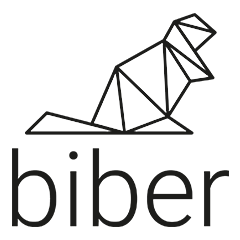
Biber 1.1.0.0 is now available!
September 4, 2022

We hope you are enjoying working with Biber! It is now time to upgrade and benefit from the new features and improvements. In the new version a new group of components is added to provide various functionalities with regards to building sub-structures. These components can generate additional elements to permanently or temporary support the main parts in the assembly. The main components of Biber are also improved to handle the curve edges. Additional utility item is added to enable user to mark the edges so that it is easier to assemble.
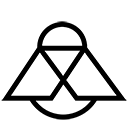
Woodbee , CAM software for Grasshopper3d
August 2, 2022

Woodbee is a compact CAM plugin for Grasshopper currently focusing on the milling objects from planar sheets. The tool can automatically detect different features in the input geometry and suggest suitable milling strategy based on the given tool and machine type (3 axis to 6 axis machines). Once the tool path is generated it can be simulated in Rhino viewport in real time. After a successful simulation, the tool path can be converted to GCODE or KUKA command using the specified postprocessors.
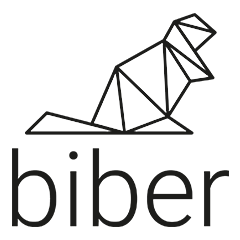
Biber , parametric joinery in Rhino+Grasshopper 3d
July 3, 2022

We are pleased to announce Biber , a complete solution for parametric joinery in Rhino + Grasshopper. This GH plugin enable users to create fabrication parts from assemblies consist of planar sheets. Users can control the joint types which joins different parts in the assembly as well as material thickness for each individual part. Also in complex assembly Biber can trim the parts at corners in such a way that parts do not intersect. An unfolding tool is also included so that parts can be unfolded and nested along with all necessary labeling in desired sheet sizes and send to fabrication. Currently plug-in is in Beta version and available for testing on food for Rhino free of cost.
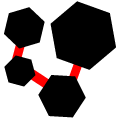
Bridge Curves plugin for Grasshopper
November 22, 2021

When you take off elements from a laser or CNC machine after cutting process ,sometime you want the items to remain connected together rather than mixing them up and spend time on sorting later on. If that is what you struggle with in your workshop, then we have Bridge Curve plug-in for you. This Grasshopper component connects the element together by making small bridge between each pair. The elements remain connected till you break those tiny connections.
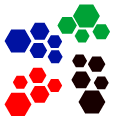
Group nest plugin for Grasshopper
November 14, 2021
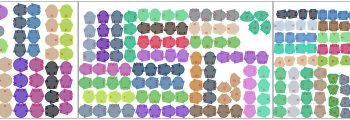
Group Nesting is a grasshopper component which works as an extension of Open Nest tool and enables users to define adjacency between the items in a nest, meaning user of plugin is able to keep things which are labeled uniquely, close to each other in the nesting. This helps to keeps elements more organized and reduce the time which is normally wasted in sorting and finding elements later on in the production pipe line.
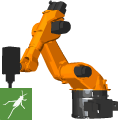
KUKA|prc tool path optimizer
November 7, 2021
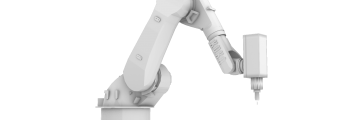
We have just developed a grasshopper component which works for KUKA|prc plugin a tool set developed by Robots in Architecture and enables users to remove the collision from a defined tool path by rotating the fifth axis about the rotary axis of the tool. The usage of this plug-in is mainly in the area of the robotic machining where a tool is attached to the robot arm and used for milling. We are now publishing the plug-in for a limited period (till end of the 2021) in order to get feed back from end users. Please visit the product page for download and use the forum on the same page to give your feedback.

Finite Element Analysis in 3ds MAX
September 20, 2021
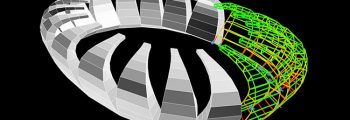
For the first time you can run finite element analysis within 3ds MAX!
Tanks for BriefFiniteElementNet and Para 3d you can now model and analyze trusses, space frames, beams and frames. This plug-in and its external library is open source and free.
Grasshopper UI+
May 16, 2021
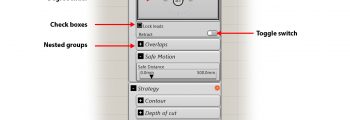
After several months working on various Rhino + Grasshopper plugins and developing new UI for the custom components in grasshopper , I just decided to package all controls into a C# library and make it available to all Grasshopper developers. The current version includes several interactive controls which can be easily added to the GH component by implementing an abstract class called
GHCustomComponent
The complete documentation will follow soon, however, here is a brief “how to use” for whoever wants to put his hands on. If you wish to have access to the shared library please get in touch !
CSI Link v0.4 is now available!
April 10, 2020
CSI Link Plus v0.4 compatible with Revit 2021 is now available at Autodesk App-Store.
Following features are added to CSI Link v 0.4
- Slab direction in Revit is exported to CSI Application as rotation of the local axis
- New options are provided to align analytical elements to model grids
- Trapezoid walls in elevation are exported with correct geometry.
- Report dialog offers options to filter error & warnings
- Exclude/Include grids and analytical floors from design strip generation.
CSI Link v0.4 is out !
March 18, 2020

CSI Link v0.4 is available for users that are already registered in our website.
Following features are added to CSI Link v 0.4
Slab direction in Revit is exported to CSI Application as the rotation of the local axis
New options are provided to align analytical elements to model grids
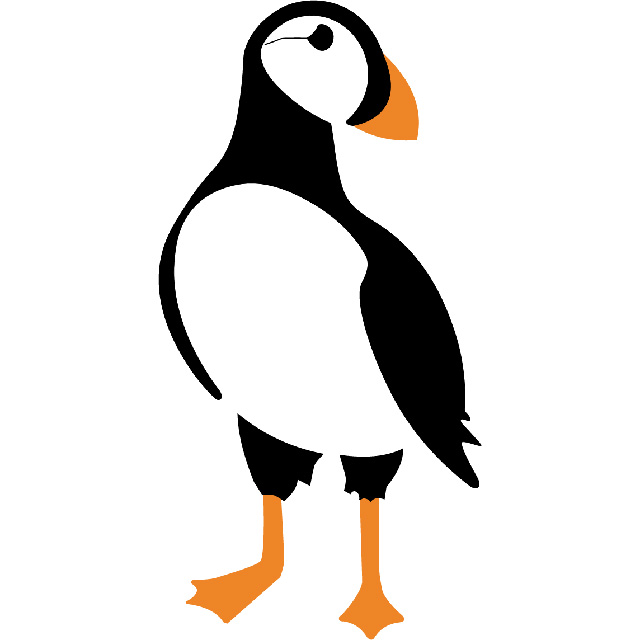
Plane geometry in Revit
February 29, 2020

Hi there!
I just started blogging!
I’ll be talking about the stuff that I do in ParametricZoo, and my architectural carrier. You will find various topics such as the software development , research work, parametric design, tutorials, design project, digital design and fabrication, places that I visit. Basically anything that may add to your knowledge in the area of design and programming .
Here is my first post in Revit programming. Please keep in touch and follow me here or in our new Instagram page.
Please go ahead and read my first post!
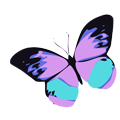
Butterfly V 0.2 released!
June 11, 2019
Visualize your data from Revit schedules right within Revit application.

Macaw Plus is released!
December 4, 2018
Here is list of Macaw Plus’ features :
- Ability to search the keynote table using keywords.
- Create filtered keynotes and save them as grouped to make the browsing of the large tables much easier.
- Allow the user to create keynotes directly from the keynote table.
- Replace existing keynotes in the model with the new ones in the table.
- Add/Remove/Edit keynotes
- Update the existing keynotes within the model after changing the keynote index
- Ability to undo the modification of keynote table
- Backup the keynote file and restore the backups directly from the add-in.
- Renumbering the keynotes using predefined indexing pattern

Macaw v 0.2
November 29, 2018
Macaw v 0.2 has been released!

Macaw
November 9, 2018

Macaw is an Autodesk® Revit® add-in which displays the keynotes within the existing keynote table and allows for searching, grouping and editing keynotes directly within keynote application.
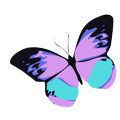
Butterfly
September 10, 2018

Butterfly helps you to create astonishing diagrams with few mouse clicks!
Butterfly creates 3D generic models out of the room elements in your project.
CSI Link
August 8, 2018
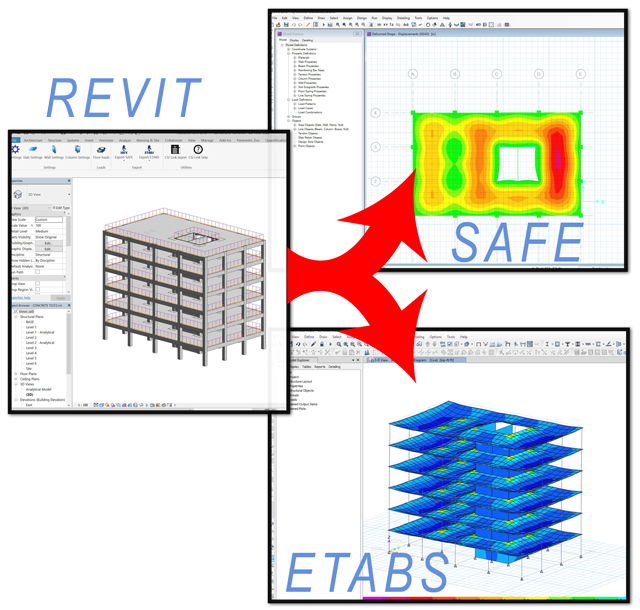
CSI Link V2.0.0 (free version) is now available for download.
n this version, various bugs are fixed, Revit 2019 compatibility is obtained and split beam function is added. Important note: Only analytical models which generated less than 200 points can be exported using CSI Link. To export larger models please use CSI Link Plus
CSI LINK Plus
August 7, 2018

CSI Link Plus has lifted up the limitations from CSI Link free version, Obtain commercial license and export Revit models in any size.
In this version:
- Various bugs reported from the previous release were fixed.
- Users can adjust default material settings prior to export the model.
- Design strips automatically generated.
- Analytical links can be exported to ETABS.
- Users can now export custom design cross sections to ETBAS.
- Beams can be divided at the intersection of the columns.
- A report button has been added to the main UI to display the latest log.