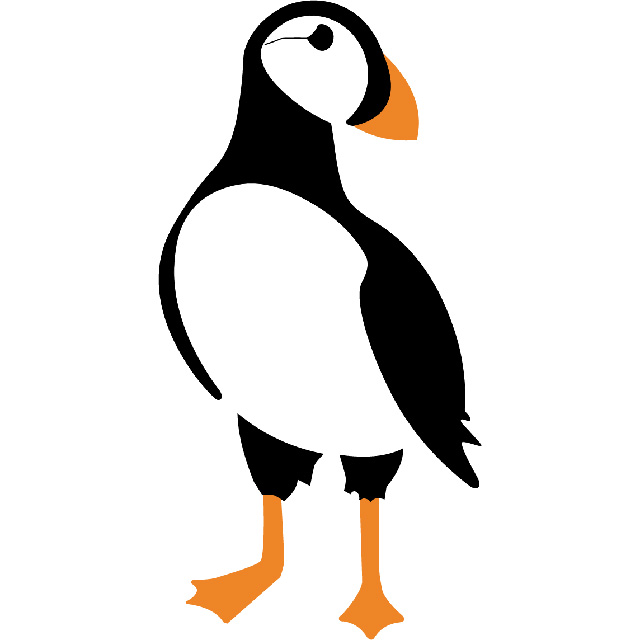Find attached my screenshot und my files. My grasshopper file doesn´t show errors but when I look at my baked solid body out of "Unfold" component, than there are little "cubes" missing in the edges. I also have this issue with other similiar files. Is there any way to solve this in the settings?
I reviewed your screenshot and the Grasshopper file you provided. The issue you're encountering with the small "cubes" missing from the edges of your baked solid body is related to the configuration of the joints around the corners. This is not a bug or error within the plugin itself but rather a result of how the joints are set up in your design.
To resolve this, you'll need to adjust the configuration of one of the edges so that it extends to cover the gap. Here are some steps you can follow to fix this:
-
Inspect Joint Configuration: Look at how the joints are set up around the corners. Identify which part needs to extend to cover the missing section.
-
Adjust Edge Configuration: Change the configuration of the problematic edge. Ensure that one part extends fully to eliminate the gap. Since a butt joint has only two possible configurations, you can create two butt joint components with different "config" settings and pass the problematic joints to the other one.
-
Re-Bake and Check: After making these adjustments, bake the solid body again and check if the gaps are resolved. This iterative process may take a few tries to get perfect.
By reconfiguring the edges appropriately, the voids should be filled, and your model will have clean corners without missing sections.
If you need more detailed steps or examples on how to adjust the joint settings, please let me know!
If you need more detailed steps or examples on how to adjust the joint settings, please let me know!